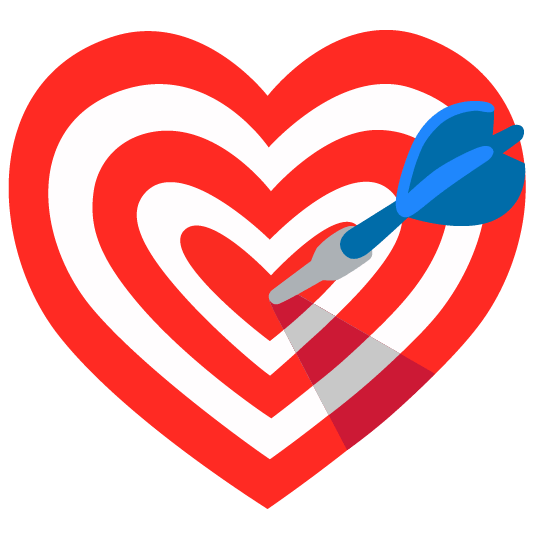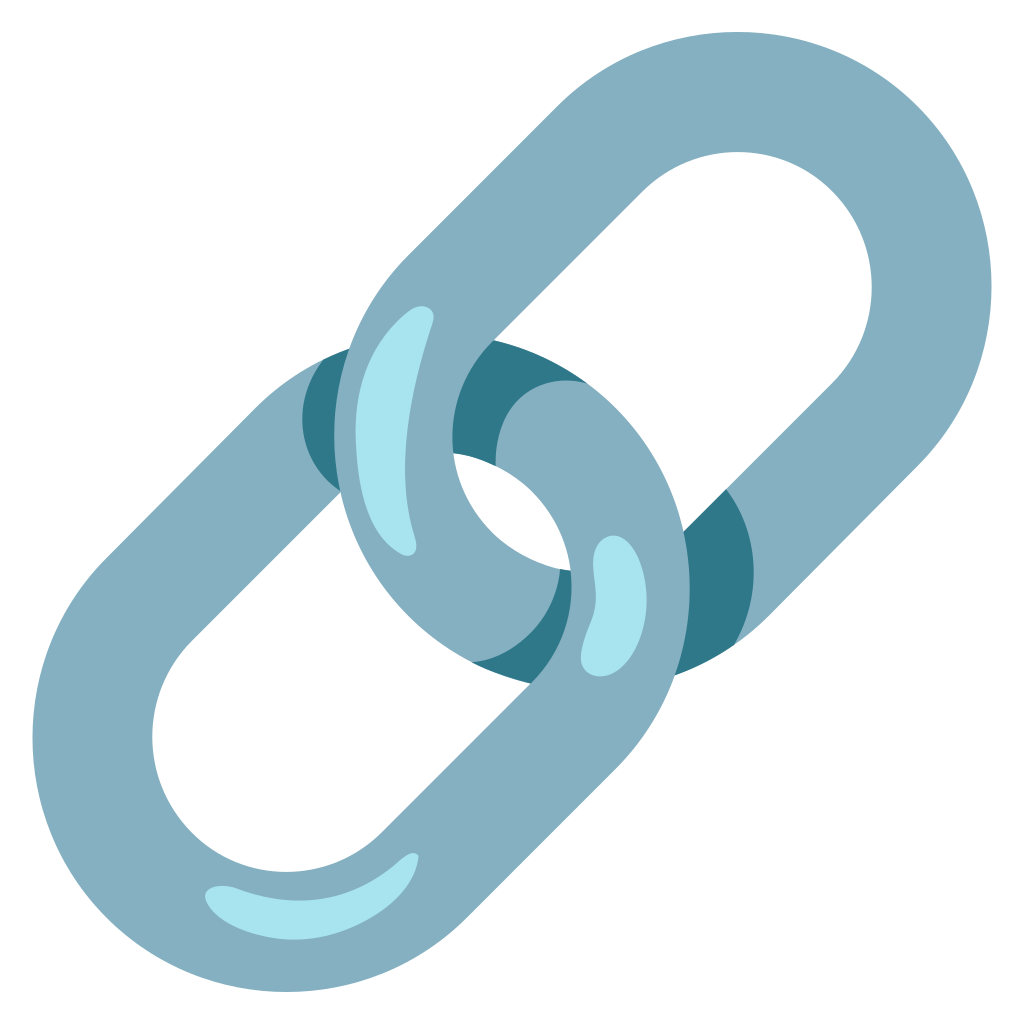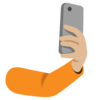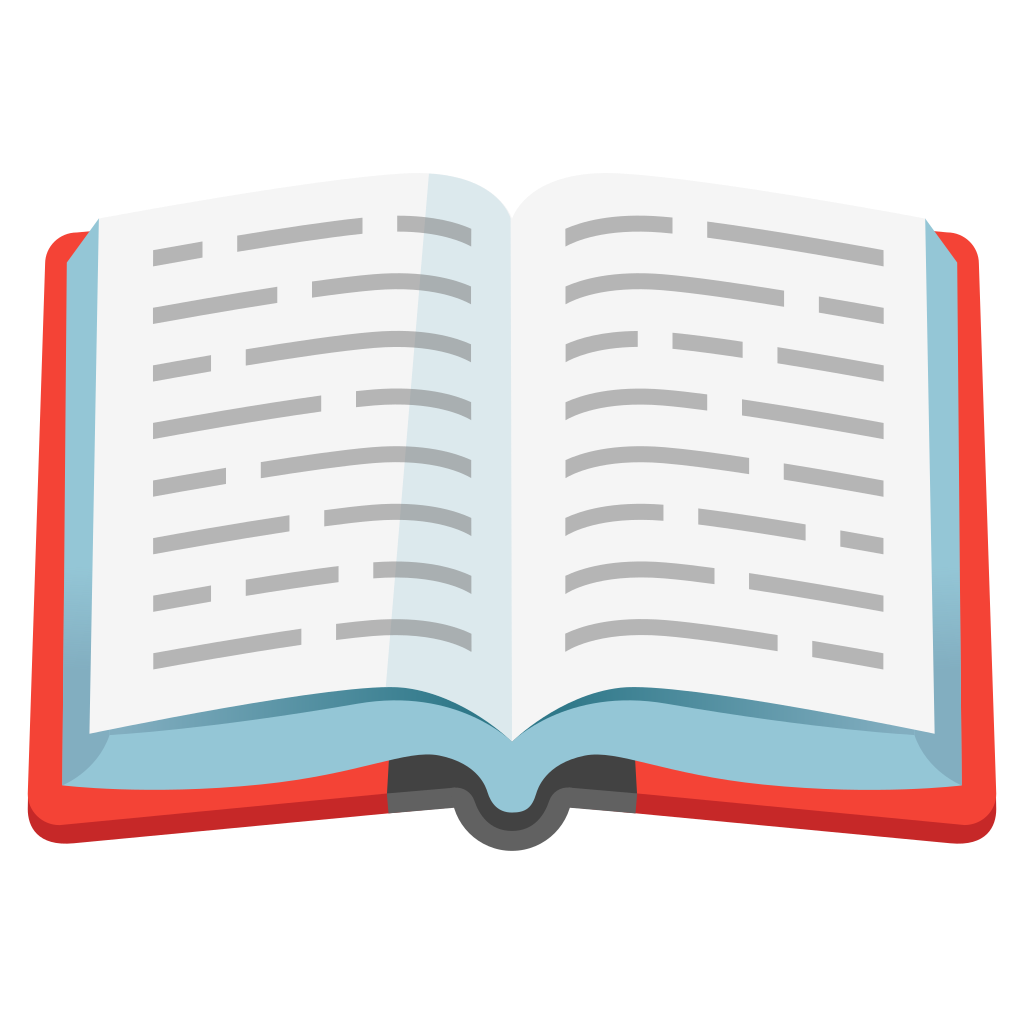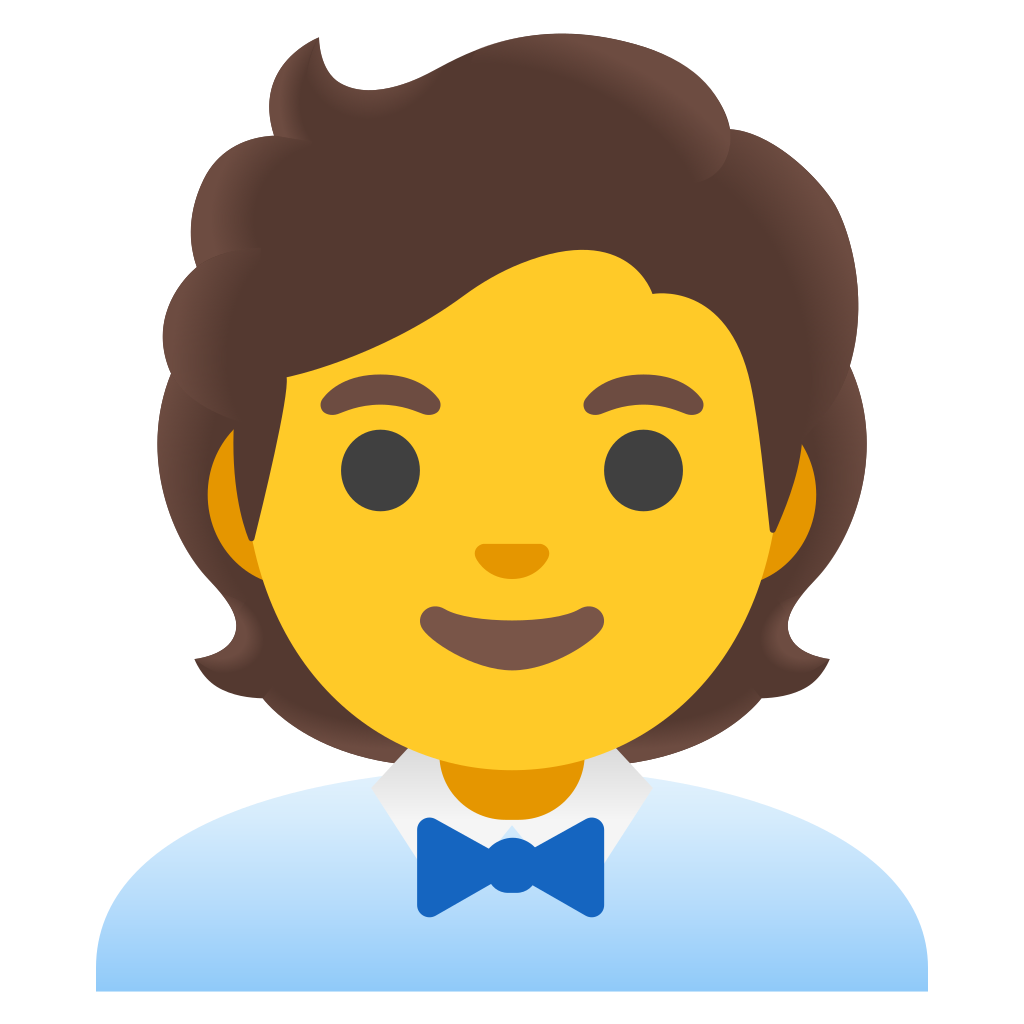Other news from the world of Re:Guest
Re:Guest Product Updates: september 2022
Continuous improvements to your Re:Guest
In the hectic world of reception, every little bit helps. We have further improved Re:Guest to make your receptionist's job easier and pave the way for more sales.
We make things even easier for you.
Real-time availability in posted offers
The offers in Re:Guest have a new feature: from now on, your sent offers will be automatically updated according to real availability. If the room category is no longer available, the guest will no longer be able to book the "fully booked" room variant, but will only be able to proceed with the variant that is still available.
Flag to show or hide the price of past bookings
You can decide to show or hide the price of your past bookings from the guest. This prevents the guest from noticing any price increases between seasons. You can define how many days after departure must elapse before the price is no longer displayed.
Always correct booking source
By entering a quick booking directly in Re:Guest, it is now possible to manually add the source of the request. This makes tracking even more precise and optimises the performance of your marketing campaigns.
New filter in Analytics
In the statistics on offers and bookings, you can also filter your results by choosing to only see booking data generated directly by Re:Guest, as opposed to those generated by external portals or intermediaries.
Facilitated search for booked additional services
There is a new search filter for the list of additional services: in addition to the filter by day of arrival, there is now also a filter by date of booking. If additional services have been booked via other tools and systems, they can be imported into Re:Guest and displayed in the list.
Faster configuration: insert logo in every e-mail template
In individual e-mail templates, it is no longer necessary to enter the hotel logo manually each time. By uploading the logo under 'Settings' and then 'Hotel Configuration', it will automatically be inserted in every e-mail template. If you need to change the logo in one template, simply open the individual template and replace it.
New function for image management
There is now a new category for intelligent and automatic image management. Under 'Content Blocks' you can assign new images to several or all content blocks with a single click.
Do you want to know how Re:Guest works in detail? Find out more about the Re:Guest Sales Cycle® here!