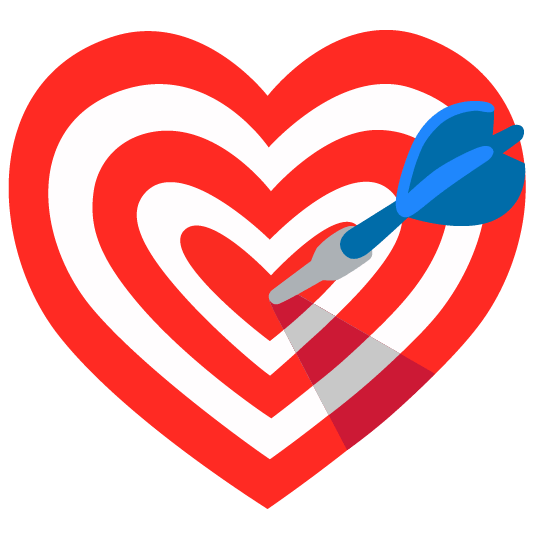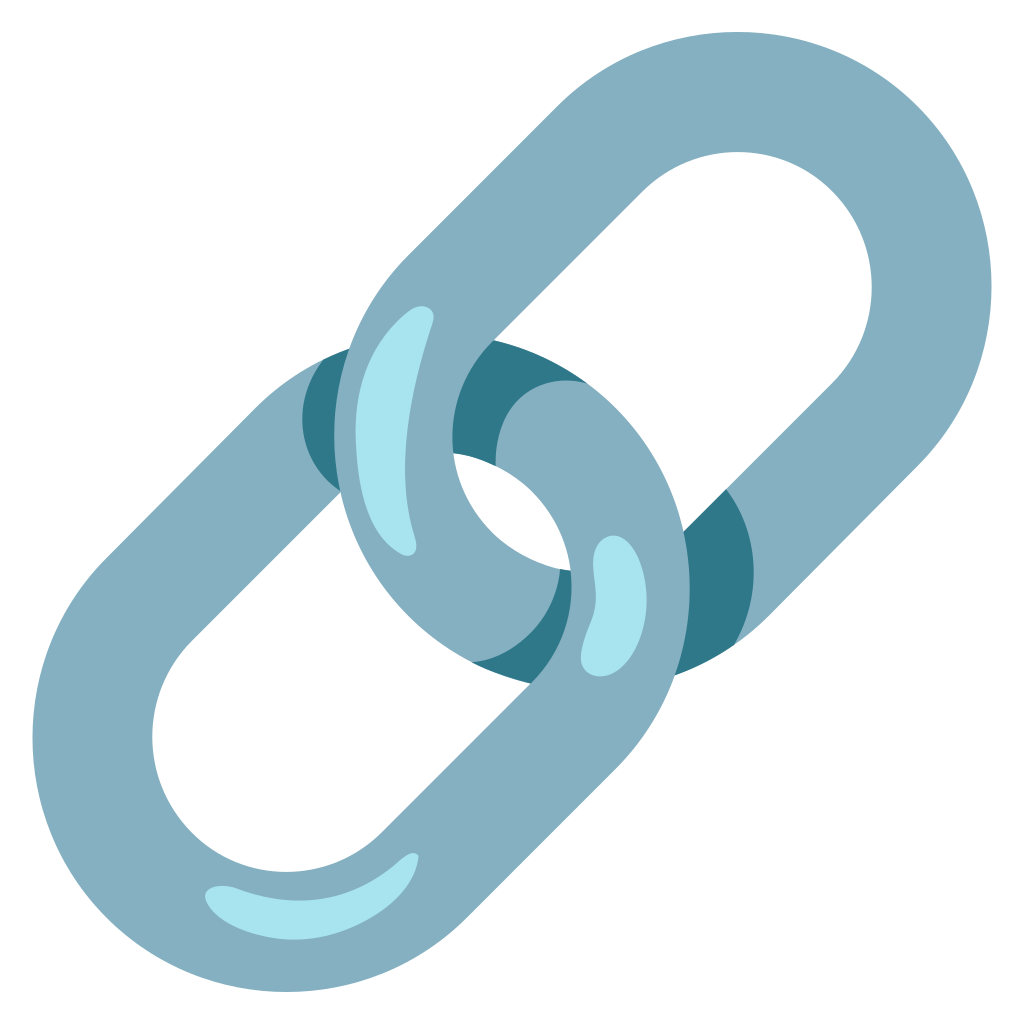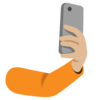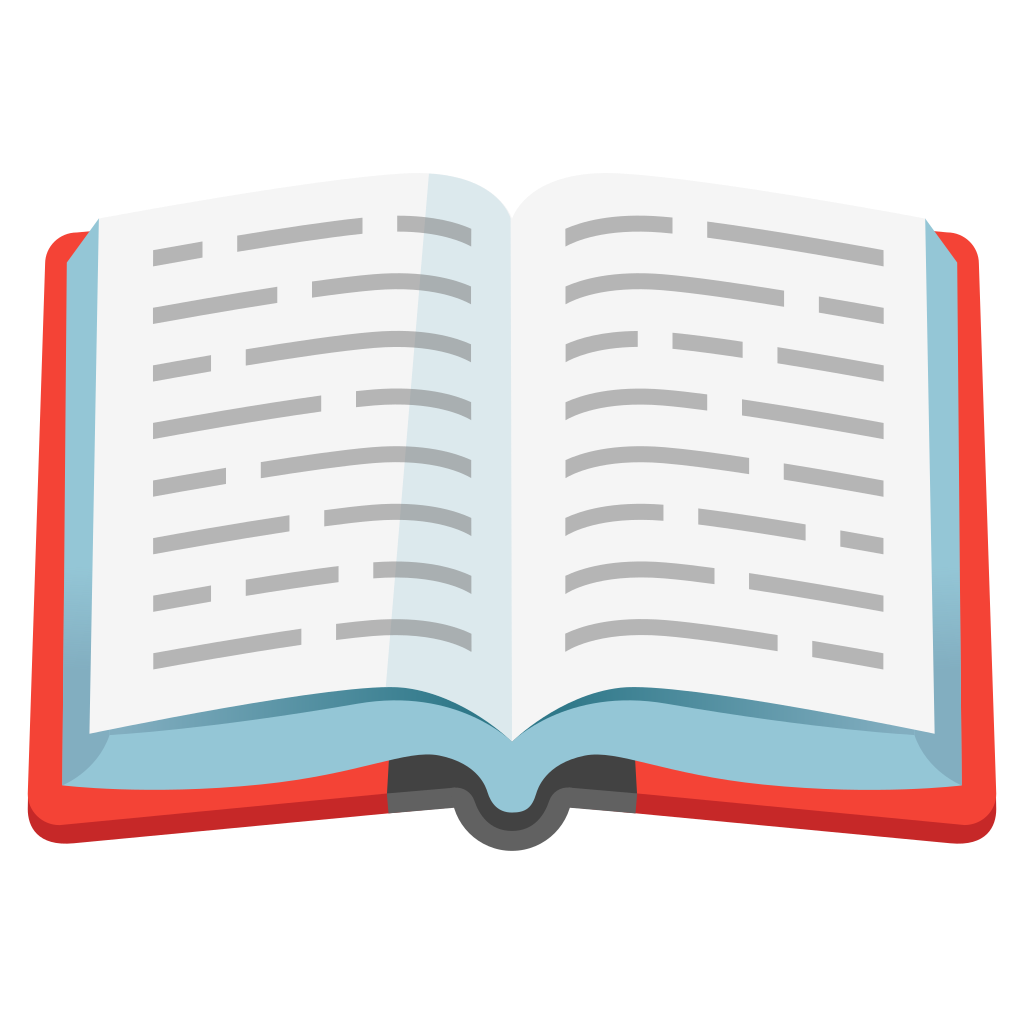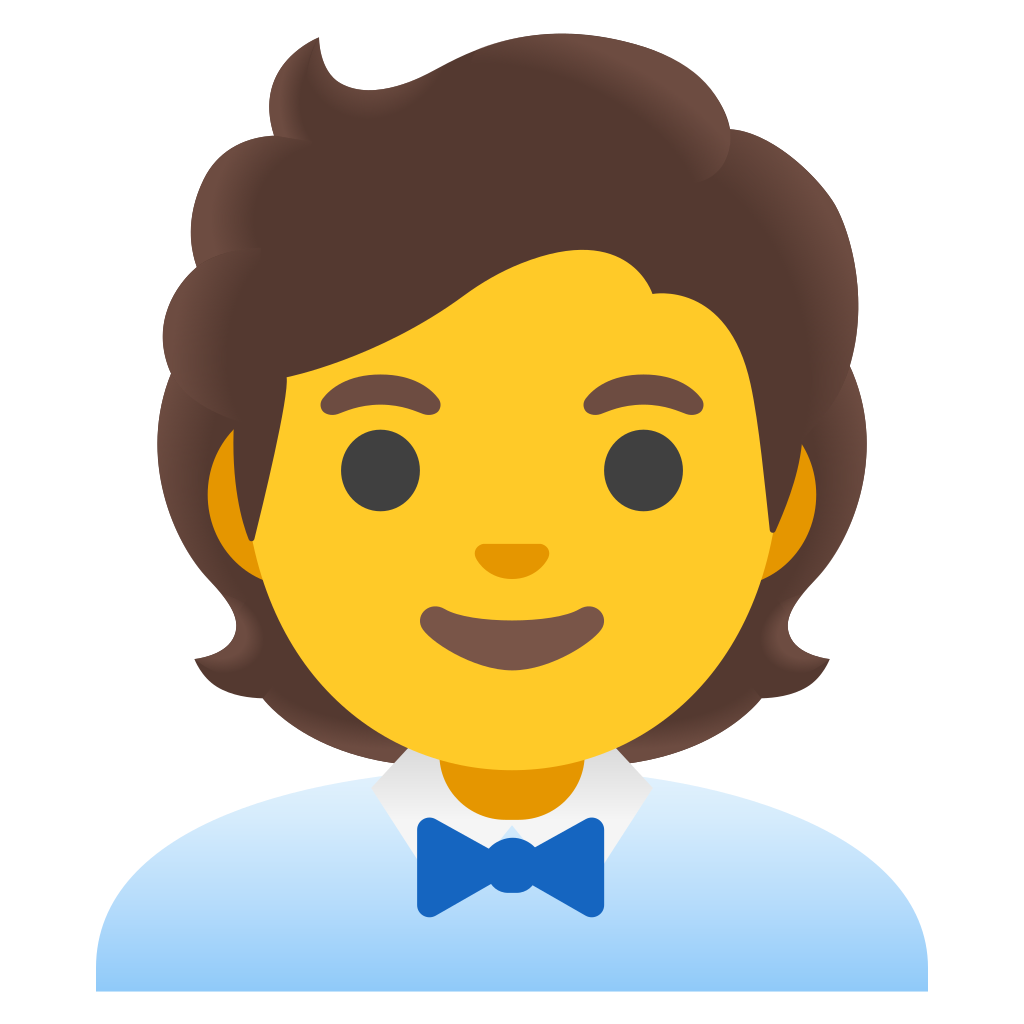Other news from the world of Re:Guest
Re:Guest Product Updates: September 2024
Ongoing improvements to your Re:Guest
You can now control CRIS even better by defining rules in the new and more user-friendly backend. Plus, there are updates about WhatsApp, our integrations in the Marketplace.
Feature #1 – Name Display and Reactions ❤️ on WhatsApp
From now on, every time you send a WhatsApp message, your guest will see which member of your reception team wrote the message. This way, they’ll always know who their point of contact is. Plus, you can now view the guests' reactions to your WhatsApp messages directly from the Re:Guest backend.
This new feature will be activated automatically and at no cost if you are already using WhatsApp in Re:Guest. (Want to activate WhatsApp? Fill out this form.)
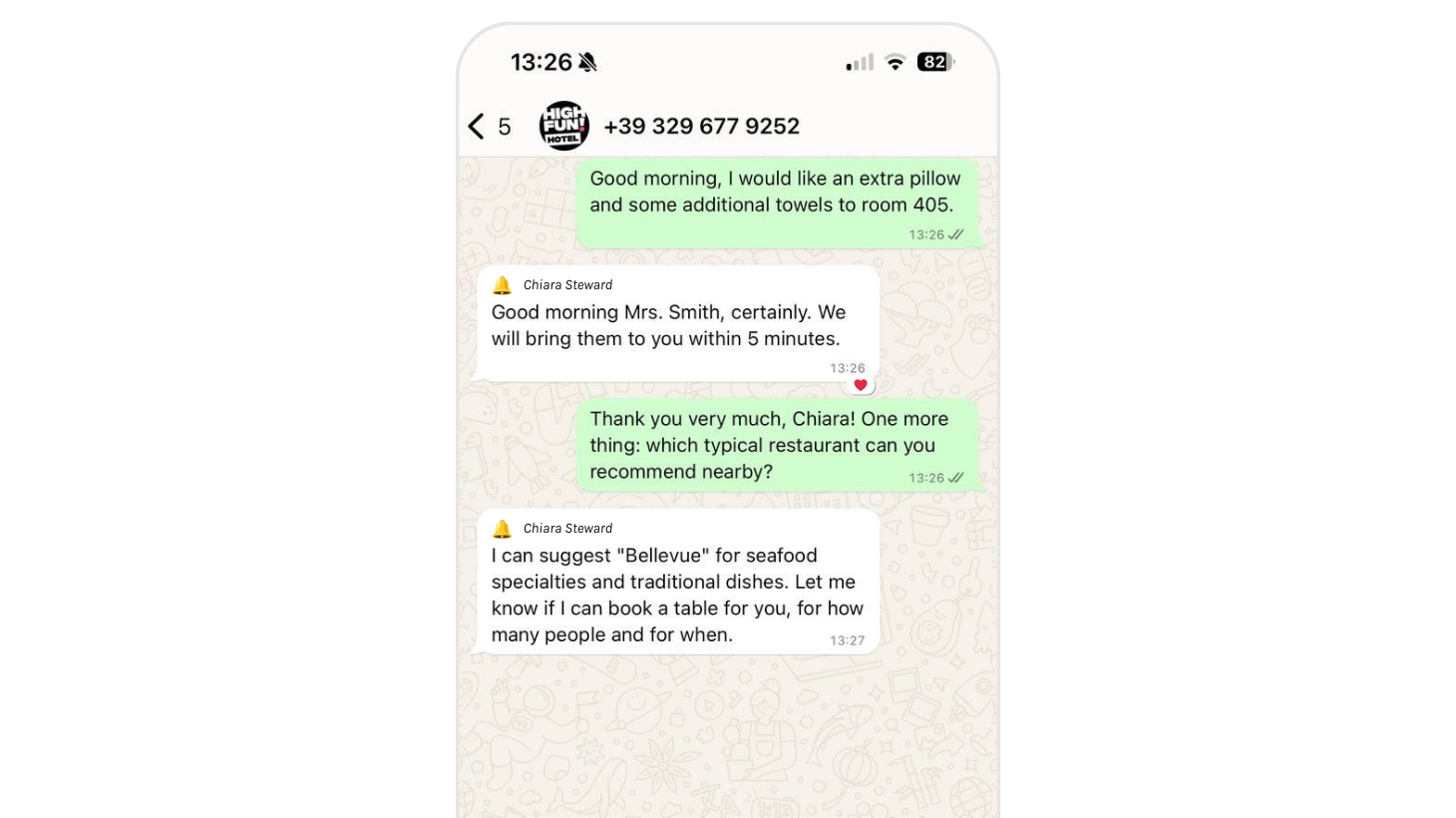
Feature #2 – CR:IS now chats autonomously on WhatsApp too 🦾
Your virtual employee CR:IS can now also reply autonomously on WhatsApp. Its name will be displayed just like that of your human team members. Your guest will instantly know they’re interacting with a chatbot and can choose to temporarily or permanently disable it.
This new feature will be activated automatically and at no cost if you are already using WhatsApp and CR:IS in Re:Guest.
Feature #3 – Rules ⚠️ for CR:IS
The CR:IS user interface keeps getting better! The new, simplified, and more intuitive design makes configuring the rules much easier. On the left side, you now find clearly structured categories of guest messages (like table reservations, pet policies, and guest complaints), so you can quickly select the appropriate category. On the right side, you have precise control options. From now on, you can give specific instructions on how CR:IS should respond to guest questions and more precisely select relevant elements from the knowledge base. You can also assign tasks to a team member from another team or mark them as completed after responding. These improvements allow you to make your chatbot’s responses even more precise and personalized, further enhancing communication with guests.
This new feature will be activated automatically and at no cost if you are already using CR:IS in Re:Guest.
Your virtual employee CR:IS can now also reply autonomously on WhatsApp. Its name will be displayed just like that of your human team members. Your guest will instantly know they’re interacting with a chatbot and can choose to temporarily or permanently disable it.
This new feature will be activated automatically and at no cost if you are already using WhatsApp and CR:IS in Re:Guest.
Feature #3 – Rules ⚠️ for CR:IS
The CR:IS user interface keeps getting better! The new, simplified, and more intuitive design makes configuring the rules much easier. On the left side, you now find clearly structured categories of guest messages (like table reservations, pet policies, and guest complaints), so you can quickly select the appropriate category. On the right side, you have precise control options. From now on, you can give specific instructions on how CR:IS should respond to guest questions and more precisely select relevant elements from the knowledge base. You can also assign tasks to a team member from another team or mark them as completed after responding. These improvements allow you to make your chatbot’s responses even more precise and personalized, further enhancing communication with guests.
This new feature will be activated automatically and at no cost if you are already using CR:IS in Re:Guest.
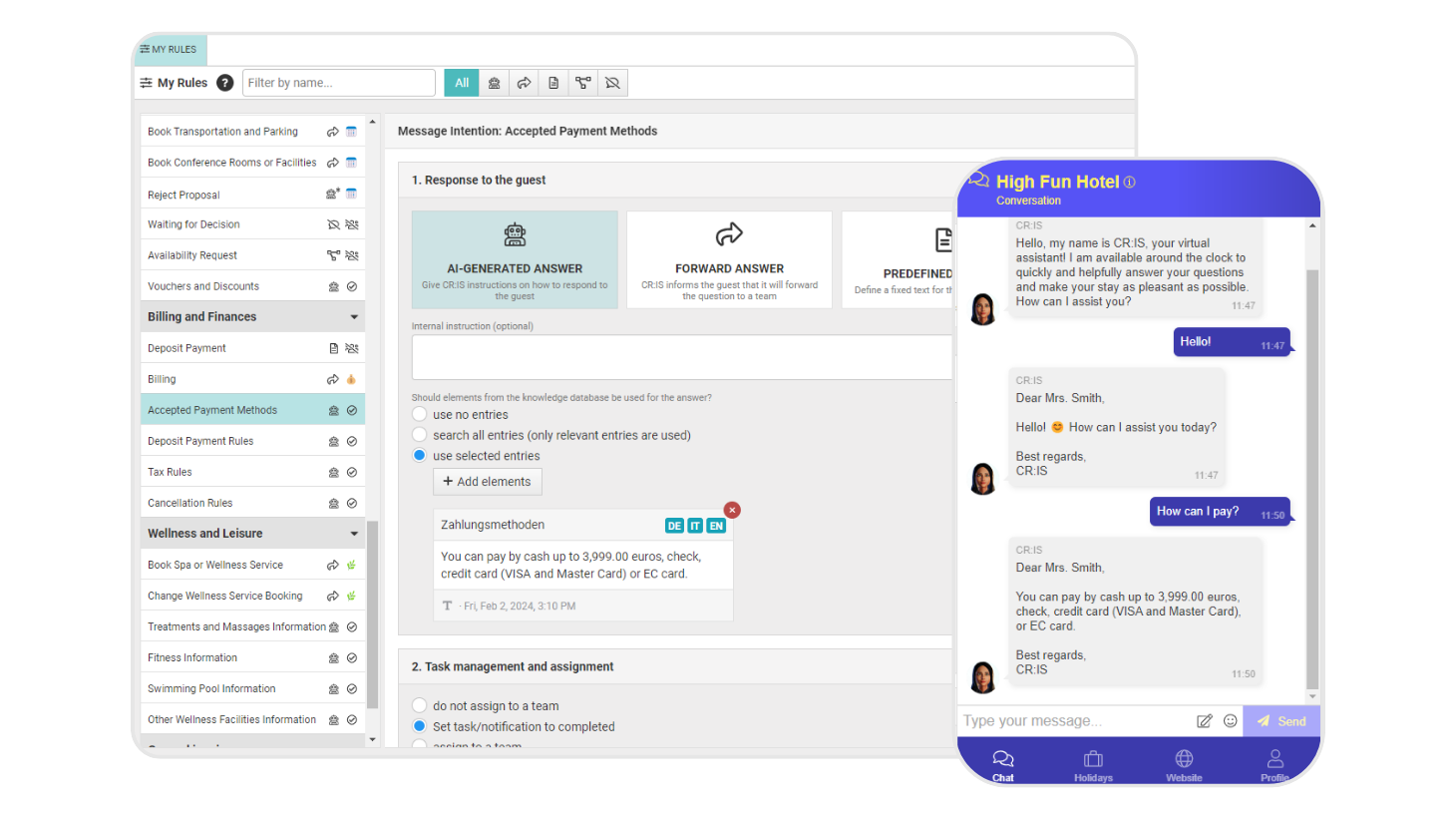
Feature #4 – Copying Logins and Configurations for Hotel Groups 🏨
All Re:Guest users with multiple instances (meaning multiple hotels with different logins for employees) now have the option to transfer new users and configurations from one instance to another with just one click.
This new feature will be activated automatically and at no cost.
Feature #5 – Displaying Profiling Tags 🏷️ on Request
When a request comes into the Re:Guest backend, the profiling tags assigned to the guest who made the request are now also displayed. This information was already available in Re:Guest, but it is now shown in a more convenient way, right at the stage where it’s needed to create a personalized offer as quickly as possible.
This new feature will be activated automatically and at no cost.
All Re:Guest users with multiple instances (meaning multiple hotels with different logins for employees) now have the option to transfer new users and configurations from one instance to another with just one click.
This new feature will be activated automatically and at no cost.
Feature #5 – Displaying Profiling Tags 🏷️ on Request
When a request comes into the Re:Guest backend, the profiling tags assigned to the guest who made the request are now also displayed. This information was already available in Re:Guest, but it is now shown in a more convenient way, right at the stage where it’s needed to create a personalized offer as quickly as possible.
This new feature will be activated automatically and at no cost.
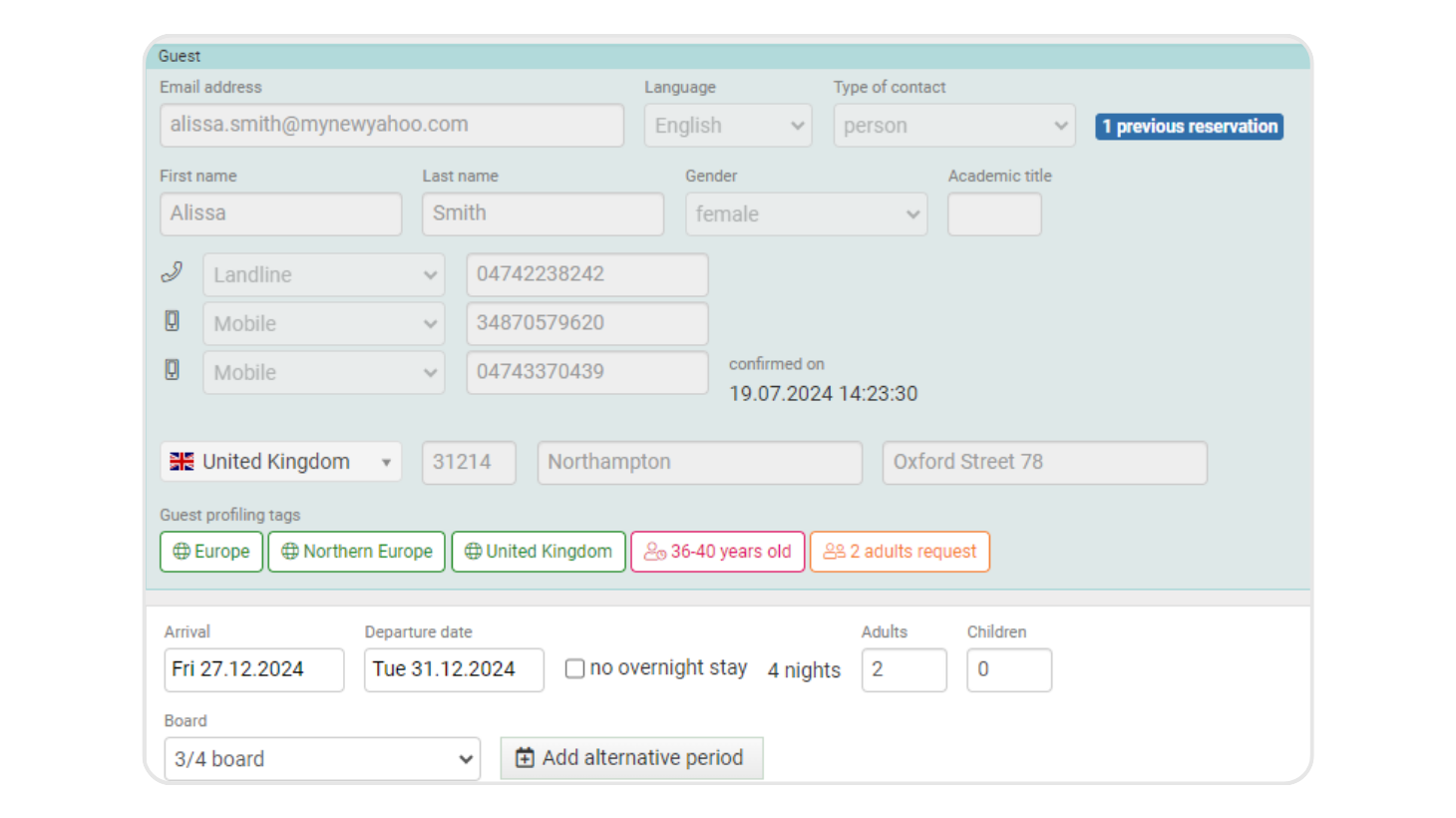
MARKETPLACE NEWS
Integration #1 - Customer Alliance
A new integration that connects Re:Guest's post-stay message with the Customer Alliance questionnaire is now available. Thanks to this integration, results can be viewed directly in the Customer Alliance back office.
Learn more about the new integration.
Integration #1 - Customer Alliance
A new integration that connects Re:Guest's post-stay message with the Customer Alliance questionnaire is now available. Thanks to this integration, results can be viewed directly in the Customer Alliance back office.
Learn more about the new integration.